1. Change the initial password from your provider
- When you get your internet hooked up, you are given an initial password. You can go into your network and change this password. Some routers come with the initial password on the device—yes, you read that correctly—written on the device. That is just too easy for anyone to snap a picture. Definitely change your password.
2. Have a guest network
- Having a guest network allows you to give out a different password for this network. This is great for home and business. You want to provide WiFi to your friends/guests/customers, but you also need to keep your home network protected. Having a separate WiFi with a completely different password from your own network is a great way to keep your WiFi password to yourself.

3. Use WPA3 if possible
- WPA stands for Wifi Protected Access. According to the WiFi Alliance, the next generation WPA3 is the most secure WPA available 1. One way you check for this is logging into your router. I know for some routers there is an app that you can log into and go to WiFi, Advanced Settings and Security Type. WPA3 is fairly new, so if your router is older, you may not see it as an option. If WPA3 is not there, then definitely make sure you are using WPA2.
4. Keep your router up to date
- Just like other software companies, there are updates. Log into your router and make sure you have the most up to date software installed as this will keep your WiFi security tighter. There are auto updates available with most routers these days as well.
1 https://www.wi-fi.org/discover-wi-fi/security
Financial Journey LLC is a registered investment advisor offering advisory services in the state of Virginia and in other jurisdictions where exempted. Information provided is for educational purposes only and not, in any way, to be considered investment or tax advice.





No comment yet, add your voice below!